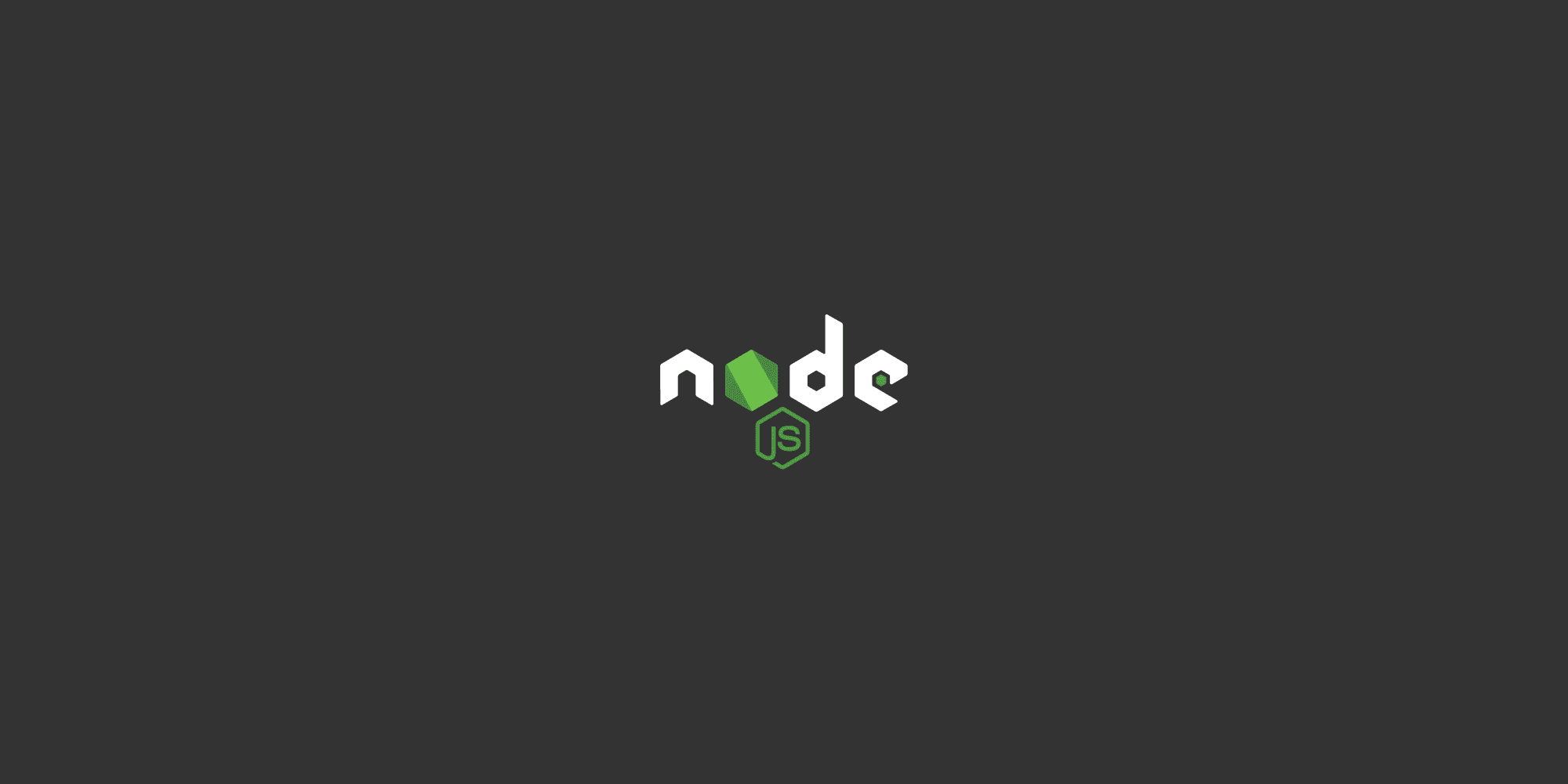
A module is an encapsulated and reusable chunk of code that has its own context.
In Node.js, each file is treated as a seperate module.
Types of Modules:
- Local modules: Modules that we create in our application.
- Built-in modules: Modules that Node.js ships with out of the box.
- Third party modules: Modules written by other developers that we can use in our application.
Local Modules
Module:
js
// add.js const add = (a, b) => { return a + b } const sum = add(1, 2); console.log(sum);
js
// index.js require("./add"); console.log('Local modules'); // output: // 3 // Local modules
In node.js, each file is a module that is isolated by default.
To load a module into another file, we use the require function.
When index.js is executed, the code in the module is also executed.
Module Exports:
Can be used to export a required functionality of a module.
js
// add.js const add = (a, b) => { return a + b } // default export module.exports = add;
js
// index.js const addFn = require("./add"); const sum = addFn(1, 2); console.log(sum); // 3
Module Scope:
Each loaded module in Node.js wrapped with an IIFE that provides private scoping of code.
It allows us to repeat variables or function names without any conflicts.
js
// IIFE wrapping (function (){ // Module code }) ();
Module Wrapper:
Every module in node.js gets wrapped in an IIFE before being loaded.
IIFE helps keep top-level variables scoped to the module rather than the global object.
The IIFE that wraps every module contains 5 parameters which are pretty important for the functioning of a module.
js
(function(exports, require, module, __filename, __dirname){ const superHero = "Batman"; console.log(superHero); })();
Module Caching:
Module caching is a mechanism in Node.js that allows modules to be loaded and stored in memory after the first time they are required. When a module is required using the require() method, Node.js checks if the module has already been loaded. If it has, it returns the cached module instance instead of loading it again.
js
// superHero.js class SuperHero { constructor(name){ this.name = name; } getName(){ return this.name; } setName(name){ this.name = name; } } module.exports = new SuperHero("Batman");
js
// index.js const superHero = require("./superHero"); console.log(superHero.getName()); // Batman superHero.setName("Superman"); console.log(superHero.getName()); // Superman const newSuperHero = require("./superHero"); console.log(newSuperHero.getName()); // Superman instead of Batman (due to caching)
Import Export Patterns:
a. For exporting single variable/function
js
// math.js const add = (a, b) => { return a + b; }; module.exports = add;
js
// index.js const add = require("./math"); console.log(add(2, 3)); // 5
b. Directly exporting a function
js
// math.js module.exports = (a, b) => { return a + b; };
c. Exporting more than one variable/function
js
// math.js const add = (a, b) => { return a+b; }; const subtract = (a, b) => { return a-b; }; module.exports = {add, subtract};
js
// index.js const math = require("./math"); console.log(math.add(2, 3)); // 5 console.log(math.subtract(2, 3)); // -1
We can also destructure the module imports:
js
// index.js const math = require("./math"); const {add, subtract} = math; console.log(add(2, 3)); // 5 console.log(subtract(2, 3)); // -1
d. Assigning modules as a property to module.exports
js
// math.js module.exports.add = (a, b) => { return a+b; }; module.exports.subtract = (a, b) => { return a-b; }
e. Using just exports
js
// math.js exports.add = (a, b) => { return a+b; };
It is discouraged to use only exports
Module.exports vs exports:
module.exports is the actual object that gets exported. Think of it as the container that holds everything you want to make available to other modules.
exports is just a reference to module.exports. It's a shortcut for convenience.
Assigning a new value directly to exports breaks the reference to module.exports, leading to unexpected behavior.
Therefore, it's better to stick with module.exports.
ES Modules
ES modules is the ECMAScript standard for modules.
It was introduced with ES2015.
Node.js 14 and above support ES modules.
Instead of module.exports, we use the export keyword.
The export can be default or named.
We import the exported variables or functions using the import keyword.
If it is a default export, we can assign any name while importing.
If it's a named export, the import name must be the same.
The file extension .mjs is used.
Pattern-1:
js
// math.mjs const add = (a, b) => { return a + b; } export default add; // OR export default (a, b) => { return a+b; }
js
// index.mjs import add from "./math.mjs"; console.log(add(2, 3)); // 5
Pattern-2:
js
// math.mjs const add = (a, b) => { return a+b; }; const subtract = (a, b) => { return a-b; }; export default {add, subtract};
js
// index.mjs import math from "./math.mjs"; const {add, subtract} = math; console.log(add(2, 3)); console.log(subtract(2, 3));
Pattern-3: Named exports
js
// math.mjs export const add = (a, b) => { return a+b; } export const subtract = (a, b) => { return a-b; }
js
// index.mjs import * as math from "./math.mjs"; const {add, subtract} = math; // or import {add, subtract} from "./math.mjs"; console.log(add(2, 3)); console.log(subtract(2, 3));